Complete guide to Business Communications for business
This is a complete guide to transforming your internal and external business communication into a more effective, reliable, and efficient workflow powered by team communication technology.
Contents
Part 1 – The Clear Definition of Business Communication
It's easy to take communication for granted, but solid communication is vital to a company's success. Communication dramatically impacts the effectiveness, efficiency, processes, productivity, and every other aspect of a business. Small businesses that take advantage of social technologies to improve communication and collaboration can increase productivity by 20%–25%. [1]
What Is Business Communication?
Business communication is defined as the process of exchanging information, ideas, and views between members inside of an organisation (i.e., coworkers, colleagues) and to others outside of the organisation (i.e., customers, vendors, investors). This process of sending and receiving occurs in private companies, public companies, nonprofits, and charitable organisations, from corporations and small businesses to churches and hospitals to military organisations and educational institutions. Regardless of the type of organisation, effective communication is key to attaining a company's goals and objectives.
Types of Business Communication
There is no one-size-fits-all or one "right" way when it comes to business communication. It would be best to choose the type or combination of communication that matches your company's internal and external needs. There are three broad forms of business communication: internal, external, and personal.
Internal Business Communication
Internal communication involves members of an organisation sharing information for the operational aspects of running the business. Executives, managers, employees, board directors, union members, and others use oral and written forms of communication.
External Business Communication
External communication involves an exchange of information between members of an organisation and those outside of an organisation. Oral and written communication occurs from the organisation to clients, customers, vendors, suppliers, investors, the local community, and the public.
Personal Business Communication
Personal communication may not be directly related to business operations. However, it can influence attitudes, generate ideas, gain feedback, and create a corporate culture.
Part 2 – Problems with the Typical Types of Business Communication
Teams may communicate within and outside an organisation using various tools, whether internal, external, or personal. The most common and essential tools are used for verbal and written communication. Communication can occur in person or remotely.
Common Business Communication Tools
Business communication, whether internal or external, can occur across many different channels. Oral communication includes conversations that take place face-to-face, in meetings, via telephone, and through speeches. Written communication may occur through letters, memos, purchase orders, reports, policy manuals, and other written documents. These can be sent via interoffice mail, postal mail services, and email.
Since the advent of the internet, businesses have been using the intranet and internet as powerful tools designed to increase the speed and reduce the cost of communicating. This has greatly impacted internal team communication, external communication technology, and processes relying on email and web servers that use software such as Microsoft Outlook and customer relationship management (CRM).
Why Traditional Communication Tools Don't Work
Many companies have held on to traditional modes of communication in the workplace. A study showed that 75% of executives indicated that the primary methods of business communication are emails, phone calls, and texts [2]; social communication was only used as a supplement. Although at one time traditional tools were the most efficient and effective, that no longer holds true. Another 45% of executives stated that they've integrated social tools into their day-to-day operations. [2]
Traditional Internal Communication Tools
Email is the most widely used communication tool in most companies because 62.86% of workers prefer it for business purposes. [3] The biggest problem with internal communication is that, quite frankly, email sucks. Here's why:
- Email Overload: Employees receive 121 emails and send 40 emails every day. [3]
- Wasted Time: About 28% of the time is spent on business emails. [4]
- Accessibility: It takes 20% of employee's time to look for info or help. [4]
- Disruptions: Checking work emails happens 15 times a day. [5]
- Lack of Focus: It takes employees 20 minutes to refocus after handling emails. [6]
- Email Noise: Only 28% of work emails are relevant. [5]
- Remote Employees: About 42% of employees work from home. [6]
In addition, poor communication increases the risk of delays, errors, confusion, misunderstandings, inefficiencies, and a lack of revenue. There must be a better way to help teams communicate and collaborate effectively and not have things fall through the cracks.
Traditional External Communication Tools
Telstra is the largest telecommunications company in Australia, serving about 99.4% of the population. [7] Residential customers and small business owners have relied on Telstra's broadband, landline phone, mobile, and email services. However, lengthy and repeated service outages have been blamed on:
- User errors
- Maintenance
- Cyberattacks
- Other companies on the network
The outages negatively affect a company's ability to operate and connect with those outside of its organisation. Unreliable connections disrupt the goals of building a customer base and increasing revenue. Simply put, people just don't want to have to deal with Telstra anymore.
- 2. https://www.mckinsey.com/business-functions/mckinsey-digital/our-insights/advanced-social-technologies-and-the-future-of-collaboration
- 3. https://www.lifewire.com/how-many-emails-are-sent-every-day-1171210
- 4. https://www.mckinsey.com/industries/technology-media-and-telecommunications/our-insights/the-social-economy
- 5. https://www.forbes.com/sites/annabelacton/2017/07/13/innovators-challenge-how-to-stop-wasting-time-on-emails/?sh=423b3a597886
- 6. https://news.stanford.edu/2020/06/29/snapshot-new-working-home-economy
- 7. https://exchange.telstra.com.au/recognition-of-our-commitment-to-deliver-australias-best-mobile-network/
Part 3 – Ways to Improve Workflows with Reliable Team Communication Technology
There are many ways to improve a small business's operations. One method involves the use of team communications technology. Integrating more effective collaborative communication can increase productivity among employees by up to 25%. [8] In turn, a collaborative workplace will see cost savings, shorter timelines, and greater returns on investment (ROI).
What Are Team Communication Tools?
Team communication tools are those which help to improve workflows through a collaborative digital environment. A workforce may incorporate various digital methods, including apps and software, tools and equipment, and processes and procedures.
Most Effective Team Communication Tools
There are many modes of communication. They're not all created equal, and there's no one-size-fits-all solution. What you choose will depend on many factors, but it pays to understand the basics. Of all the business communication tools to integrate into a small business, the following are designed for effective collaboration.
Cloud-Based Applications
Software and applications that are made available on cloud servers are essential for collaborative communication. This allows small businesses to communicate regardless of everyone's geographical location and time zone. Cloud-based services enable teams to upload, share, modify, and store files and documents. Cloud computing is a must for businesses that rely on remote teams. The most popular cloud services include OneDrive, Dropbox, Google Drive, and SharePoint.
VoIP Phone Systems
Gone are the days where everybody has a landline phone. In 2019, 60% of households didn't have a landline phone [9]; businesses are expected to follow. Most brick-and-mortars may still use business landline services, but many turned to voice over internet protocol (VoIP) phone services. VoIP is like landline phones, except the telephony functions are performed over the internet. This allows for mobility and flexibility, which is necessary to support remote workers who need business phone connections. Some popular business VoIP services include RingCentral, WhatsApp, and Google Voice.
Team Meeting Rooms
When working with a distributed workforce, team meeting rooms become crucial. Nothing's more challenging than trying to hold regular meetings when everyone is scattered around the globe. Meetings are important because members can connect on a more personal level. This helps to establish common ground, develop corporate culture, and accomplish goals as a team. Communication can take place through video conferencing using several platforms. Well-known ones include Microsoft Teams, Skype, Zoom, and Google Meet (formerly Google Hangouts).
Interactive Whiteboards
Interactive whiteboards work wonders for helping to make teams more productive. The use of emails and PowerPoint presentations lacks real-time collaboration because it's a one-way exchange of information. Using a whiteboard in team meetings can motivate members to be more engaged when allowed to share back. The level of communication is increased because it's easier to share computer screens, files, and other information, particularly with remote employees using virtual whiteboards like the Microsoft Surface Hub, Vibe Smartboard, and Google Jamboard.
Part 4 – The Difference Between Team Communication Tools and Email
There's a deep dark chasm between collaboration tools and email. The differences between the two are astronomical and illustrate why small businesses can't afford to overlook the impact of effective communication. While there is a place for email — it's not obsolete — as a standalone, it's just not enough.
Team interaction and Cross-Functional Collaboration
One of the biggest challenges facing businesses, whether small or large, is when workflows cross different departments. Social silos often occur because members limit the exchange of information to within their team. Silos make it nearly impossible for those in other departments to be on the same page regarding business processes and company goals.
Team Communication Tools: Tools designed for collaboration allow many teams to exchange information. This form of business communication helps streamline workflows within teams, across departments, and even among cross-functional groups. These tools can also be used for real-time conversations to discuss projects, processes, and other tasks. In this way, everyone will be able to conduct work efficiently. You won't find any social silos here unless team members resort to using emails instead of the proper collaboration tools.
Email Communication: Email wasn't designed to be used as a collaboration tool. Most businesses use email as their primary mode of communication and information exchange. Teams that use email this way will always experience communication silo issues. It isn't easy to control who gets what and when or ensure that the information gets to all of the right people. Some tasks require more complex interactions that can't be accomplished effectively through emails. Teams can't hold real-time conversations using email. Otherwise, they risk being bombarded with numerous email threads that are time-consuming and difficult to follow.
Information Access and Knowledge Management
Vast amounts of information and data are sent and received within an organisation daily. The larger and more complex the company, the greater is the risk of information overload. When information is difficult to find, it takes up much time and makes it easy to overlook what's important. Communication tools that can serve as an organised and centralised repository of information are crucial.
Team Communication Tools: One of the most significant features of team tools is their ability to provide a central location for information. Content management systems and document management services act as repositories where knowledge can be shared and stored. This makes everything quick and easy to access, whether within a team or across departments.
Email Communication: When a business relies on emails, it can be hard to keep track of important information or go back and find something later. While email provides an open line of communication, it lacks visibility, accessibility, and transparency of information. Teams that try to use email to share documents will miss information, cause delays in business processes, and potentially make costly mistakes.
Problem-Solving
The goals and objectives of a business should revolve around solving problems and providing solutions. Problem-solving occurs at the innovation stage, during business operations, and when catering to clients. To effectively solve problems, leaders must empower members to gather as a team.
Team Communication Tools: Team tools are essential, especially when a business has multiple site locations and remote workers. Using virtual and interactive tools, teams can analyse problems, brainstorm solutions, and make decisions. In fact, a survey found that 53% of organisations [10] improved business processes through the use of smart meeting rooms.
Email Communication: Problem-solving requires team collaboration in real time. Email is an ineffective tool for solving major or complex problems that require the input of many. Businesses that continue to use email and try to problem-solve will end up with information overload and wasted time.
Partner and Customer Relations
While internal communication is important, the true success of a business lies in satisfying customers and others who are interested in what it offers. This includes properly connecting with customers and communicating with vendors and suppliers.
Team Communication Tools: When businesses focus on using collaboration tools, they can provide customer service more effectively. Less time and fewer resources are needed when communication is streamlined and knowledge is centralised. More customers can be catered to while more employees can focus on other important matters. Similarly, team members can communicate with external parties in a more cost-efficient way.
Email Communication: Email is the least-effective way to answer customer questions or communicate with vendors and suppliers. It's a slow exchange that doesn't occur in real time and risks being lost among the many other emails most people receive. Poor communication can lead to frustrated clients who may choose to go elsewhere for services.
Companies that make use of business tools that include real-time message-based applications report that they communicate differently. They're half as likely to use the phone, about one-fifth as likely to use email, and twice as likely to use team collaboration tools. [11] What's even more interesting is that while 85% use collaboration tools internally, 59% use them to communicate with partners. [11] Taking advantage of business communication tools has made businesses take on a more project-focused than function-based approach. This has led to employees being able to more freely and frequently communicate and better self-organise within teams.
Part 5 – How to Choose the Right Communication Tool
Running a small business well comes down to finding cost-efficient ways to boost workplace productivity and, ultimately, corporate revenue. The first step is deciding to do away with the outdated traditional ways of doing business and then transitioning to a more collaborative workplace. Choosing the right communication tool for your company can be tricky. Here are a few key features to consider adding to your team communication tool belt:
Cloud-Based Features
You want your team to use the programs they need to get their job done well, whether they're on-site, in the field, or working from a home office. The best way to do that is by having cloud-based servers and applications that workers can access from anywhere at any time. With everything in the cloud, employees don't have to worry about what's on their computer or bother with going on-site. This also lowers technology costs for businesses because they don't have to maintain servers and additional IT staff.
Mobile-Friendly Features
While cloud-based applications make everything easily accessible, not every worker will have immediate access to a computer. Many software programs don't work correctly on mobile phones, tablets, and other mobile devices. Even trying to use them in desk-only mode may give you strange displays of information, or it's too difficult to work with information that's crammed into a small screen. That's why cloud-based communication tools should be mobile-friendly, so that remote workers can attend meetings, share files, and perform other collaborative tasks while on the go.
Real-Time Features
When team members must work with multiple data files and documents, they always need access to the most up-to-date information. Having everything in a centralised location is one thing. It's pretty much useless if important information isn't updated in real time. Documents should be made available so that employees can access and modify them as needed. A central location will eliminate problems that stem from version control issues.
Automated Features
One of the simplest ways to save time, money, and resources is by automating as many business processes and workflows as you can. Automation eliminates the need to perform mundane yet often time-consuming tasks manually. It helps move things along and get to the right person promptly while reducing the risk of costly delays and errors. In addition, machine learning and artificial intelligence can provide automated analyses to help drive decision-making.
Part 6 – Considerations for Changing to Team Communication Technology
In addition to features, there are many other things to consider when changing to team communication approaches. Carefully choosing the right tools with the right features that most closely match your business needs is a must.
System Requirements
The underlying platform needs to be chosen with care and should consider the communication and workflow problems your business has been experiencing. The chosen platform should function for all internal members of an organisation and those connected externally. No matter what, all decisions should align with a company's goals and objectives in the short and long terms.
Communication Features
Just as you can't give customers what will make them happy if you don't understand their needs, the same holds for those working within the business. It's essential to strategise with teams to determine what will help them be more productive. The chosen features should help to streamline workflows and processes, not bog them down with more to do. Also ensure connectivity with external clients and partners. Specific roles should be assigned to members to control permissions for different capabilities.
Estimated Costs
When estimating costs, you must consider the implementation expenses along with what technology might be needed in the near and distant future. After the initial setup, determine what will be required for system upgrades, maintenance, and ongoing management. Be sure to take a close look at the amount spent overall versus the potential return on your investment. Don't pay for what you and your team don't need.
Training
If your employees don't know how to use the technology, they'll spend more time trying to figure it out than they do on their tasks at hand. Business tools should speed up communication and increase productivity, not slow them down. Onboarding and training sessions are necessary no matter how tech-savvy your team might be. Allow for resources and time needed to plan and facilitate training that adequately prepares staff to use all the tools in a highly efficient way.
Technical Support
Once you've narrowed down what you need and how much it's going to cost, don't forget that you're going to need technical support even after things are up and running. A good service provider for your teams' communication tools will be readily available to ensure that your system is continuously operating at peak performance. There should be a plan in place to address issues quickly and with little to no downtime.
Security
All internet-connected hardware, tools, software, and applications are at risk of malicious cyberattacks. The communication system chosen should have the latest cybersecurity technology in place. Secured systems will offer protection against damaged critical systems and theft of sensitive data. A secure platform also ensures that the company is compliant with various industry-specific regulations while employees share confidential information.
Part 7 – Everything You Need to Know to Get Up and Running
There are many ways to integrate team business tools into your internal and external modes of communication and business processes. The following are a few of the best options for getting up and running with cloud-based and team-focused collaborative technology.
Equipment
The equipment you need to get your business communication tools up and running may vary from business to business. In general, you can start out with the basics and add more if required to meet your needs.
Virtual Meeting Room
A large part of business communication should involve virtual, interactive team rooms that use high-quality HD audio and video. The virtual environment should create a friction-free space for teams to gather together. Platforms like Microsoft Team Rooms allow everyone to meet without distractions to share ideas and content. In addition, vendors, suppliers, clients, and other external contacts can be added to Teams as guests.
Microsoft Teams Rooms
- Easy to start a new meeting or join another.
- Control meetings from a single console.
- Captions stream while participants speak.
- Raise hand to speak with a simple push of a button.
- Link to a digital whiteboard for inclusive interactions.
- Scale from small and medium spaces up to large conference rooms.
Interactive Whiteboard
Although it may seem to be a little extra, a whiteboard is a must tool for sharing and displaying information and ideas. It's great for groups and keeps teams engaged. Ideally, a whiteboard should be interactive, not just for the one leading a team meeting but the participants as well. The Microsoft Surface Hub 2S family of devices, accessories, and Microsoft integrations offers everything you need for highly productive team meetings.
Microsoft Surface Hub 2S
Fully integrated Microsoft Teams device with interactive multi-point touch whiteboard.
- Uses Surface Hub Pen or Slim Pen.
- Camera provides a full-field view of the meeting room and participants.
- Fingerprint reader allows for easy sign in (for Windows Pro or Enterprise).
- Fits on a rolling stand (optional) or can be mounted on a wall.
- Steelcase stand and rechargeable battery allows unplugged mobility for the 50-inch model.
- Comes with Windows 10 Team or can configure with Windows 10 Pro or Enterprise.
- Integrates with Microsoft Teams-certified peripherals and systems.
- Team meetings can be held in any size space.
VoIP Phone System
The VoIP phone system you choose should be affordable but highly adaptable and portable. Unlike expensive landlines, a hosted phone system can serve small teams and scale up to enterprise levels. Although VoIP is internet-connected, the best systems will still take calls even if the internet or power goes out.
VoIP Hosted PBX Phone Systems
- Easy to use just like a landline phone; requires no special training.
- All-inclusive, highly advanced features, and low-cost calls.
- Plugs into any internet source for connectivity; no network changes required.
- Accessible through a remote office.
- Missed calls and voicemail can be sent to email.
- Simultaneous ringing allows calls to ring at different phones.
- Hunt Group features allow calls to be distributed to a team.
- Can be used with Android or iOS app.
- Host PBX sits in secure Australian data centres.
Microsoft Office Business Applications
Microsoft Office has been around for decades as standalone software that operates on personal and business computer hardware. It has transformed into a leader in cloud technology with Microsoft 365. Microsoft 365 comprises the well-known software into a cloud-based suite that includes Word, Excel, PowerPoint, Outlook, OneNote, OneDrive, Publisher, and Access.
Microsoft 365 with Darwin Expert IT Consultants
- Most recent software updates are kept up-to-date for the desktop and online versions.
- All applications are supported on Microsoft cloud servers, including Exchange Email, SharePoint, Teams and more.
- Cloud-based Office Apps can be used on the desktop, tablet, and phone.
- Microsoft partners are Microsoft-certified and -accredited companies.
- Support provided with Darwin expert IT consultants.
Voice and Video Calling App
Microsoft Teams has proven to be a leader in application integrations and business collaboration.
Microsoft Teams with Voice Calling
- Single app for calls, chats, meetings, and collaboration.
- Make and receive phone calls.
- Call from Teams, Outlook, or a mobile phone.
- One-on-one or group voice or video calls.
- Chat with individual employees, an entire team, and within channels.
- Works seamlessly with the PSTN voice network.
Costs
The total cost to set up team communication tools will vary from business to business. The following information indicates general costs to be expected. As an example, for a business that has 20 employees, the estimated costs may work out to be:
- Teams – varies depending on licenses needed, and may already be included in your plans.
- Whiteboard – varies depending on size (50-inch) or (85-inch) and optional add ons (such as mounting options).
- Phone – varies between call plans (like calls included, or pay as you go), and hardware options selected. Example pricing can be seen on our phone system page.
- Installation – varies.
- Training – varies.
Microsoft 365 Business Premium including Teams
- $27.50 user/month ($330 annually)
Microsoft Surface Hub 2S Whiteboard
- 50-inch – $13,999.95 (RRP)
- 85-inch – $34,099.00 (RRP)
- Excluding all options, mounting kits, etc.
All-Included VoIP Phone System Plan
- Desk phone / cordless phone and extension – $65.95
- Reception phone – $72.60
- Conference phone – $112.20
- DIDs – $0.88
Installation
Most tools for the virtual team business environment don't require special equipment, network changes, or installation. Microsoft 365 with Teams software and apps can be easily downloaded and installed onto any device. Microsoft Surface Hub 2S devices can be connected wirelessly to the business's internet service and then linked to Microsoft Teams. The VoIP phones simply plug into any internet-connect device.
Training
Costs for training an entire staff on using the many features of the business communication tools will vary. It'll greatly depend on team functions and the features that are needed. Training can be done internally by trained company leaders or set up by Microsoft-certified IT consultants.
Part 8 – Get Business Communication Tools for Your Business
The idea of taking on more technology products and having to deal with IT makes most SME business owners cringe. The right business communication tools will decrease or eliminate the headaches that go along with having the wrong technology. In most cases, those you connect with internally and externally are all using different tools that don't work together.
Small business owners who take the plunge and implement a business communication tool with a knowledge management system will be able to sit back and watch their business run as smoothly as a well-oiled machine. The Institute for Corporate Productivity conducted a survey that proved the positive impact team communication tools can have on a business. Respondents reported that using a collaborative tool reduced the volume of emails by 49%, eliminated the need for meetings by 25%, and increased productivity by 32%. These types of results occurred with a single yet popular team communication app, Slack. Just imagine the results seen with an entire system tailored to meet your communication and knowledge management internally and externally.
Today, 54% of business leaders plan to invest more in user-friendly collaborative solutions for their teams. You can get the team communication tools required for a successful business; we'll help. As a Gold Microsoft Partner, BlueReef Technology offers an entire suite of managed IT support, cloud and phone services that can be customised to your needs.
- Microsoft Teams Rooms
- Microsoft Surface Hub 2S
- VoIP Hosted Phone Systems
- Microsoft 365 With Darwin Expert IT Consultants
- Microsoft Teams with Voice Calling
If you're not sure you need to change to a new business communication tools system, then book a free on-site technology audit today.
If you've already determined that the right business communication tools are the only way to grow your business, then chat with us about tailoring our services to meet your goals.


08 8922 0000