How does Microsoft Teams Calling work?
Make and receive voice & and video calls directly in Microsoft Teams.
When setup in your Microsoft 365 instance, a new calls tab appears - and works just like any other phone.
You can also get Microsoft Teams devices (Phones, Conference Phones, Teams Meeting Rooms) to connect to your Microsoft Teams account for a more traditional phone system experience, or simply make calls from your laptop, desktop, tablet or mobile phone.
Keep your same phone numbers, and let your team unify their communications into one place!
What are the features of Microsoft Teams Phone Systems?
Everything you would expect from a modern phone system!
- Keep your same phone numbers (Port)
- Make and answer calls
- Forward calls
- Transfer calls
- Voicemail (Emailed and summarised in teams)
- Spam call filtering
- Transfer between devices
- Auto Attendant, Call Queues & Hunt Groups
- Call park & retrieve
- Voice enabled teams channels
- Contact centre
Because it is powered by Microsoft Teams, you can also use teams enabled devices to make and receive calls (Desk Phones, Teams Displays, Teams Meeting Rooms, Headsets & Speakerphones).
What do I need to get started?
There are three elements we need to pull together to make Microsoft Teams Calling work for your team members.

1 - Microsoft 365 Business
Users will need to be licensed with one of the below:
- Microsoft 365 Business Basic
- Microsoft 365 Business Standard
- Microsoft 365 Business Premium
More information on Microsoft 365 can be found here.

2 - Microsoft Phone System License
This license, in addition to the Microsoft 365 Business license, grants the end user access to Teams Phone System capabilities.
In setting up the phone system we provide these licenses for you.
Pricing for this is approximately $12.10 per user, per month.1

3 - Calling Plan
Like a traditional phone line, this is how phone calls are made and received from Microsoft Teams into the traditional telecommunications network.
We have 2 plans - PAYG starting at $11.15+GST per user / month or all calls included from $29.50+GST per user / month.
Get in contact, with a copy of your current telecommunications bill, and we will provide you with a fully comprehensive quote, including Microsoft Licensing, Microsoft Phone System License & Calling Plan Package.
1Pricing will vary depending on commitment length of your contract with Microsoft.

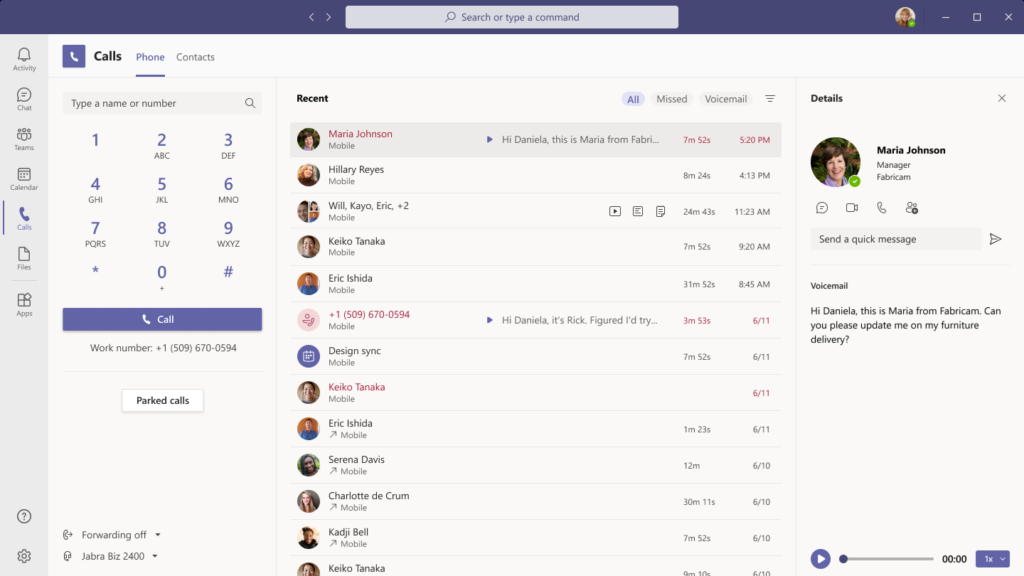

08 8922 0000