Mobile: Coverage
If you would like to know more about international coverage of our mobile services, please open the "International Roaming" document on the Critical Information Summaries page.
For our domestic coverage, please check out the coverage map:


08 8922 0000