National Clean Out Your Computer Day
10 Feb 2025National Clean Out Your Computer Day:
Simplify Your Digital Space for Better Productivity and Security
It’s time to declutter your digital world! Observed on the second Monday of February, National Clean Out Your Computer Day is a timely reminder to give your computer some much-needed attention. Just as a cluttered desk can hinder your productivity, a cluttered computer can slow you down and even compromise your data security.
Here’s why keeping your computer clean is essential and some simple steps to get started.
Why You Should Clean Your Computer
1. Boost Productivity
A cluttered computer can significantly hamper your workflow. Overloaded hard drives, outdated software, or unnecessary programs running in the background can slow down even the fastest machines. Decluttering helps improve performance and saves time spent searching for files.
2. Enhance Security
Unused files, outdated software, and abandoned apps can create vulnerabilities in your system, making it easier for cybercriminals to exploit weaknesses. Cleaning out your computer reduces risks and ensures better protection for your data. If you handle sensitive information, this practice also helps maintain compliance with data protection regulations.
How to Clean Your Computer
1. Delete Unnecessary Files
- Remove old documents, downloads, duplicate files, and media you no longer need.
- Don’t forget to empty your trash or recycle bin to free up space.
2. Organize Your Files
- Create a logical folder structure to store documents efficiently.
- Use clear, descriptive file names for easier access in the future.
3. Uninstall Unused Programs
- Review your installed programs and remove anything you don’t use.
- Don’t forget to eliminate expired trial software or apps that have outlived their purpose.
4. Update Your Software
- Ensure your operating system, applications, and antivirus software are current.
- Enable automatic updates to maintain security moving forward.
5. Run a Malware Scan
- Use reliable antivirus software to conduct a thorough system scan and remove threats.
- If you don’t have antivirus protection, this is the perfect time to invest in one.
6. Clear Browser Cache and Cookies
- Delete temporary files, cookies, and cached data from your web browsers.
- This not only saves space but also improves browsing speed and performance.
7. Back Up Your Data
- Before making significant changes, back up important files to an external drive or cloud storage.
- Regular backups are essential to avoid data loss in case of unexpected failures.
Pro Tip: Don’t Wait for Just One Day – Make It a Routine
Cleaning out your computer isn’t a once-a-year task. Schedule regular maintenance—monthly or quarterly—to keep your systems running efficiently. A consistent habit is easier to maintain and prevents overwhelming cleanup sessions.
Take It to the Next Level with a Complete System Assessment
While cleaning your computer is a great start, why stop there? Ensure your entire network is optimized for productivity and security.
BlueReef Technology offers a FREE Network Assessment to identify vulnerabilities, inefficiencies, and opportunities to boost performance.
Click here to schedule your FREE Network Assessment today!
Don’t let clutter and risks slow you down. Take control of your tech, and make this National Clean Out Your Computer Day the start of a smarter, safer digital routine.



08 8922 0000