Still Running Windows 10?
27 May 2025Here's Why That’s a Business Risk You Can’t Ignore
If your business is still using Windows 10, here’s the hard truth:
The clock is ticking.
On October 14, 2025, Microsoft officially ends support for Windows 10.
That means:
No more security updates
No more bug fixesNo more technical support
But this isn’t just a “future-you” problem.
The real cost of waiting starts now.
“We’ll Deal With It Later” Is an Expensive Strategy
We understand—upgrading devices across your business can feel like an overwhelming (and unexciting) budget item. But delaying doesn’t save you money. It just shifts the cost into more damaging categories.
Here’s how:
1. You’re Operating Without a Safety Net
Once support ends, every vulnerability becomes your responsibility.
Hackers actively seek out businesses running outdated systems—because they’re easy to exploit. Using Windows 10 past its end-of-life is like locking your front door but leaving the windows wide open.
One breach could cost you thousands or your entire business.
2. Software & Hardware Stop Playing Nice
More and more applications are phasing out support for Windows 10. That includes:
Accounting tools
CRMsIndustry-specific platforms
A crash during a sales demo or client presentation? That’s not just embarrassing—it’s expensive.
And it’s not just software. New printers, peripherals, and security tools may also stop working reliably with an outdated OS.
3. Lost Time = Lost Money
Old systems are slower. They crash more. They frustrate your team.
Even 10–15 minutes of downtime per employee per day adds up quickly—dragging down productivity, morale, and profitability.
What’s that costing you every month?
4. Emergency Upgrades Are Always More Expensive
Waiting until something breaks turns your upgrade into a crisis. Now you're dealing with:
Last-minute hardware orders
Rush IT labour feesDowntime during replacements
A bit of planning now can save a LOT of money and stress later.
5. You Could Be Breaking Compliance Rules
If your business handles sensitive data or falls under regulatory frameworks (HIPAA, PCI-DSS, etc.), unsupported software could land you in hot water.
Windows 10 will no longer meet basic security standards after October 2025—opening the door to potential fines, lawsuits, or lost trust.
What Smart Business Owners Are Doing Now
They’re not just upgrading they’re using the transition as an opportunity to:
Audit old hardware
Streamline outdated toolsReinforce cybersecurity
Plan smarter IT budgets for 2025 and beyond
How to Make the Transition Smooth
Here’s how to get started:
Run a compatibility check – Some devices can’t run Windows 11 and need to be replaced
Audit your business apps – Ensure software compatibility before switchingBudget for hardware now – Avoid future supply chain bottlenecks
Work with a trusted IT partner – BlueReef can handle the upgrade from start to finish, with zero disruption
Don’t Wait Until October to Panic
Upgrading doesn’t have to be painful, but waiting too long?
That’s what turns a project into a problem.
Let BlueReef Technology help you make the move to Windows 11 the smart way:
Planned. Streamlined. Stress-free.


08 8922 0000