What Happens to Your Business Applications When Windows 10 Support Ends?
3 Apr 2025Mark the date: October 14, 2025.
That’s when Microsoft officially ends support for Windows 10.
No more security patches.
No more bug fixes.
No more technical support.
If your business is still relying on Windows 10 beyond this date, the risk isn't just to your operating system it's to every critical application and productivity tool you depend on daily.
Why This Matters to Northern Territory Businesses
From Darwin to Katherine, Alice Springs to Nhulunbuy, Territory businesses already face unique challenges: remote operations, connectivity limitations, and growing cyber threats. When you add unsupported systems into the mix, the risks multiply.
Let’s break down what happens to your apps, data, and business performance once Windows 10 hits End of Life (EOL) and what you should do now to prepare.
No More Security Updates = Major Vulnerabilities
Once Microsoft ends support, any new vulnerabilities in Windows 10 will go unpatched permanently. That means your business apps will run on a system with open doors for hackers, ransomware, and malware.
What This Means:
- Increased Cyber Risk: Your business apps — especially those handling customer data, finances or private records will be vulnerable.
- Compliance Concerns: Industries like healthcare, legal, and finance may breach data protection regulations (e.g. Privacy Act or industry-specific standards) by using unsupported systems.
- Operational Disruption: A successful cyberattack could bring your business to a halt, potentially causing data loss, downtime, and brand damage.
No More Feature Updates = Mounting Compatibility Issues
Over time, app developers will stop supporting Windows 10. As they release new versions, older OS users may experience:
- App Instability: Your business-critical software may crash, freeze or stop launching.
- Missing Features: New productivity or reporting tools may only be available on Windows 11.
- Security Gaps: Even if your software is up to date, it may not work properly or securely without the support of a modern OS.
For example, a local engineering firm relying on outdated software may find their tools no longer compatible after the next update, costing hours in rework and productivity loss.
No More Technical Support (From Microsoft or Third Parties)
Software vendors follow Microsoft’s lead. As Windows 10 sunsets, so will support for programs running on it.
What You Can Expect:
- No App Support: Most vendors will not offer help if you're running their software on Windows 10.
- Integration Failures: Newer business tools and cloud apps will be optimised for Windows 11, creating friction in workflows.
- Hardware Headaches: New printers, scanners, or other peripherals may not have drivers compatible with Windows 10, leaving you stuck.
Declining Performance = Slower Systems, Higher Costs
As technology evolves, legacy systems struggle to keep up.
- Slower Speeds: Modern apps will lag on older machines, frustrating your team and reducing productivity.
- Frequent Breakdowns: The older the system, the more maintenance it requires and the more downtime you risk.
- Increased Costs: Supporting legacy infrastructure becomes more expensive over time, especially as parts and support become harder to source.
So, What Should Territory Businesses Do?
Here’s how to stay ahead of the curve and avoid disruption:
1. Back Up Everything
- Always back up your data before any major upgrade. Don’t take chances.
2. Upgrade to Windows 11 or Plan to Replace Old Devices
- Check Device Compatibility: Not all PCs will run Windows 11. Use Microsoft’s PC Health Check tool or talk to us.
- Budget for New Hardware: For some businesses, upgrading means replacing older laptops or desktops. We can help you plan.
3. Partner With a Trusted Local IT Provider (That’s Us!) - Tailored Advice for NT Businesses: We understand local infrastructure challenges and know what works best in Territory conditions.
- Smooth Migration Planning: We’ll identify which applications, devices, and users need to move — with minimal downtime.
- Security First: Every step of your transition will be secured with data protection, backup plans, and risk mitigation.
Don’t Leave It Too Late
October 2025 will be here before you know it.
Waiting until the last minute could leave your business exposed and scrambling for costly emergency fixes.
Book your FREE Network Assessment today
Call us on (08) 8922 0000 or contact us online here



08 8922 0000