Your Out-of-Office Reply Could Be a Hacker’s Best Friend
26 May 2025You set it. You forget it.
And just like that, while you’re packing for vacation, your inbox starts automatically broadcasting:
“Hi there! I’m out of the office until [date]. For urgent matters, please contact [coworker’s name and e-mail].”
Sounds harmless, right? Maybe even helpful.
But to a cybercriminal? That’s an open door.
Your well-meaning auto-reply — designed to keep things running smoothly — is actually a gold mine of intel for hackers looking for a low-effort way to slip into your business.
What Makes Out-of-Office Messages Risky?
Let’s break it down. A typical OOO message might include:
Your full name and job title
How long you’ll be awayThe name and email of your backup contact
Internal details about team structure
Even where you are (“I’m attending a conference in Brisbane…”)
That’s more than just info it’s ammunition.
Here’s what cybercriminals gain:
Timing – They know you’re offline and less likely to catch suspicious activity Targeting – They know exactly who to impersonate and who to trick
That’s the setup for a classic business e-mail compromise (BEC) or phishing attack.
How These Scams Usually Work
Here’s the play-by-play of how a simple auto-reply can turn into a full-blown security incident:
You activate your OOO message
A scammer scrapes the details
They impersonate you — or your listed backup — using a lookalike email address
They send an “urgent” message requesting a payment, password reset, or sensitive file
Your coworker, caught off guard, assumes it’s legit
The business wires $45,000 to a “vendor” — and no one notices until it’s too late
It happens all the time. And it’s even riskier if your team frequently travels or delegates communication while away.
Prime Conditions for Attack
Let’s say your leadership or sales team is on the move, and admin staff are fielding their emails. That’s the perfect setup for a hacker to strike:
Admins often handle payment approvals, contracts, and sensitive data
They’re busy, acting quickly, and relying on trustOne realistic fake email is all it takes
It’s not just about tricking someone. It’s about slipping in during the perfect storm — and your auto-reply provides the weather forecast.
5 Ways to Protect Your Business from OOO Exploits
The solution isn’t to stop using OOO messages — it’s to use them wisely and add layers of defence. Here’s how:
1. Keep It Vague
Avoid naming individuals or giving away too much detail.
Example: “I’m currently out of the office and will reply when I return. For urgent matters, please contact our main office at [main contact info].”
2. Train Your Team
Make security awareness part of your culture:
Never act on requests for money, passwords, or sensitive info based on email alone Always verify strange or urgent requests through another channel (like a phone call)
3. Use Email Security Tools
Implement strong anti-spoofing tools like SPF, DKIM, and DMARC. Set up alerts for lookalike domains or impersonation attempts.
4. Turn on MFA Everywhere
Multifactor authentication blocks most credential attacks. Even if a password is compromised, the attacker is locked out.
5. Work with a Proactive IT Partner
With 24/7 monitoring, suspicious login detection, and phishing filters, you’re not relying on hope. You have a real defence system!
Want to Vacation Without Becoming a Hacker’s Next Target?
At BlueReef Technology, we help businesses build IT and cybersecurity systems that keep working — even when your team is off the clock.
Secure your email
Train your staffMonitor for threats
Respond before damage is done
Book your FREE Security Assessment
We’ll review your current setup and show you exactly where the risks are hiding — and how to lock them down before the bad guys get in.
Click here to book today!
BlueReef Technology – IT Support that works while you’re on holiday.
#CyberSecurity #EmailSecurity #OutOfOffice #BusinessProtection #ITSupport #BlueReefTechnology #SocialEngineering #BECPrevention



08 8922 0000