The Microsoft Surface Hub 2S is a brilliant collaboration tool. If you’d like to learn more about the Surface Hub, check it out here.
Below are some great support resources for using the Microsoft Surface Hub 2S.
Quick Reference Cards
Microsoft have developed a number of quick reference cards to quickly get your team up to speed on how to use Microsoft Surface Hub 2S.
Microsoft Surface Hub 2S Quick Reference Guides
| File | Size |
|---|---|
| QRC Connect your PC.pdf | 584.53 KB |
| QRC Join a Teams meeting.pdf | 571.75 KB |
| QRC Manage a Teams meeting.pdf | 523.35 KB |
| QRC Navigation basics.pdf | 561.58 KB |
| QRC Schedule a Teams meeting.pdf | 630.40 KB |
| QRC Share or send a file.pdf | 539.86 KB |
| QRC Sign in to view meetings and files.pdf | 567.27 KB |
| QRC Start a new Teams meeting.pdf | 554.34 KB |
| QRC Whiteboard advanced.pdf | 546.38 KB |
| QRC Whiteboard tools.pdf | 609.50 KB |
Training Videos
Below are some training videos to walk you through Microsoft Surface Hub 2S, and the OS - Windows 10 Teams.
Getting Started with Surface Hub
- What is Surface Hub?
- Technical overview
- Steelcase Roam and the mobility story
- Surface Hub services
- Getting started with Surface Hub
- Gathering expectations
Navigating Surface Hub
- Welcome screen
- Start menu
- Full screen
- Clip to Whiteboard
- Task bar menu
- Teams/Skype
- End Session
Whiteboarding and collaboration
- Whiteboard introduction
- Starting the Whiteboard
- Whiteboard tools
- Inserting pictures
- Changing the background
- Sharing the whiteboard
- Export the Whiteboard
Exploring Surface Hub apps
- Surface Hub apps introduction
- PowerPoint overview
- Microsoft Word
- Microsoft Excel
- Microsoft Edge
Advanced apps and Office 365
- Advanced apps introduction
- Microsoft Maps
- Photos
- Power BI
- Sign in to Office 365
- OneDrive
- CoAuthor documents
Connecting devices
- Connect introduction
- Miracast overview
- Touch and Pen Input
- Wired connect overview
- Line of Business app workflows
- Troubleshooting Miracast and wired connect
Microsoft Teams meetings
- Introduction to Microsoft Teams
- Scheduling Microsoft Teams meetings
- Start a meeting
- Start an ad hoc meeting
- Join a meeting on your calendar
- Managing a Microsoft Teams meeting
- Present content
- Conclusion
If you need further help - please feel free to log a job or call the helpdesk.


08 8922 0000