From Reactive to Proactive: Why It’s Time to Upgrade Your IT Strategy
6 Feb 2025From Reactive to Proactive: Why It’s Time to Upgrade Your IT Strategy
As we move through Q1 of 2025, one thing is crystal clear: businesses that stay ahead of the ever-evolving technology landscape are the ones that thrive. A reactive IT strategy—waiting for problems to arise before addressing them—is no longer sustainable in a world where downtime, cyber threats, and inefficiencies can cost thousands of dollars in just minutes. (Yes, minutes!)
Now is the time to shift to a proactive IT management approach. Here’s why upgrading your IT strategy is essential this year and how a proactive stance can save your business time, money, and stress.
Why a Reactive IT Approach Is Holding You Back
1. Downtime Is Too Expensive
According to industry estimates, just one hour of downtime can cost small businesses $10,000 or more. A reactive IT approach means that when something breaks, you’re racing against the clock—losing revenue while waiting for the issue to be resolved. Without a solid plan in place, these delays can last even longer than expected.
2. Cyber Threats Are Moving Faster Than You Can Respond
Hackers are using advanced tools, including AI, to automate attacks, making them quicker and harder to stop. If your business is always reacting rather than anticipating threats, you’re leaving yourself vulnerable to ransomware, phishing schemes, and other cybersecurity risks.
3. Employee Productivity Takes a Hit
Slow systems, recurring IT problems, and outdated technology frustrate employees and hinder productivity. These inefficiencies not only impact morale but can also lead to burnout, costing your business in both performance and retention.
The Benefits of Proactive IT Management
A proactive IT strategy shifts the focus from fixing problems to preventing them. Here’s how it benefits your business:
1. Early Detection Prevents Major Disruptions
Proactive monitoring tools detect potential problems—such as failing hardware, security vulnerabilities, or inefficient processes—before they impact your business. Addressing these issues early minimizes costly downtime and unexpected disruptions.
2. Stronger Cybersecurity Measures
A proactive IT provider strengthens your security by implementing:
- 24/7 monitoring to detect and mitigate threats in real time.
- Regular software updates and patches to close security gaps.
- Employee training programs to reduce risks from phishing and social engineering attacks.
This multi-layered approach ensures your data and systems remain protected against evolving cyber threats.
3. Increased Productivity and Efficiency
With a proactive IT strategy, your systems run smoothly, allowing your team to focus on their work instead of troubleshooting tech issues. Optimized hardware, software, and networks mean fewer interruptions and improved overall efficiency.
What Does Proactive IT Look Like?
A proactive IT provider goes beyond just fixing issues—they prevent them from happening in the first place. This includes:
- 24/7 network and system monitoring to catch potential problems early.
- Regular audits and performance checks to ensure optimal efficiency.
- Keeping software and hardware updated to avoid security risks and functionality issues.
- Strategic IT guidance to align technology with your business goals.
Is Your IT Strategy Ready for 2025?
If your business is still relying on a reactive IT approach, you’re exposing yourself to unnecessary risks and inefficiencies. Upgrading to a proactive IT strategy isn’t just a smart choice—it’s a necessity in today’s fast-paced digital world.
Ready to make the shift? Schedule a FREE Network Assessment today. Our experts will evaluate your current IT setup, identify vulnerabilities, and provide a customized plan to ensure your business is prepared for whatever 2025 brings.
Click here to book your FREE Network Assessment now!
Don’t wait for the next IT disaster—get ahead of the game with proactive IT management
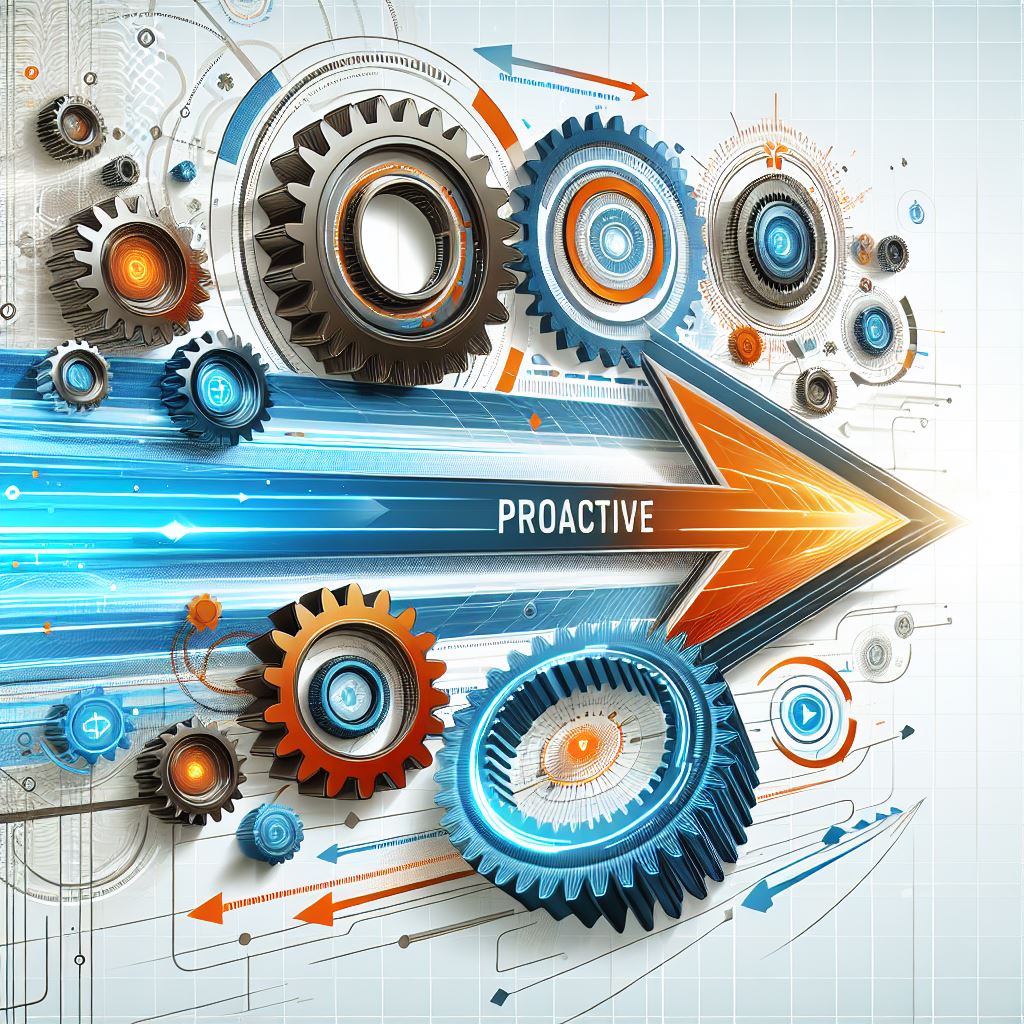


08 8922 0000