How to turn off the built-in password manager in Chrome
11 Sept 2021For best-in-class security, we recommend you use an external password manager that isn’t in built-in with a web browser (like Chrome). We also strongly recommend that you disable the automatic password management features of the Chrome browser to make sure passwords aren’t accidentally saved there as well.
This video walks through how, and why:
You may also like to see ourfull range of IT services (including cyber security toolkit) and our our in-depth cyber security guide:


08 8922 0000